How do I record Class attendance?
Registering attendance for classes lets you monitor how your classes are performing in terms of desirability and to issue any fines against missing Athletes via the Non-Attendance reports if your business allows that.
Coaches and Staff only see the classes that are assigned to them, thus reducing their workload. Only the Owner logins see all the classes for the specified day.
We used to install tablets at class studios with a class registration app installed but we found that coaches preferred to use their phones (as they could complete the register after the event) and there was a privacy concern (having email addresses or names visible in a public place was not ideal even if only the coaches could turn the tablets on). As such, we recommend using this method and have deprecated the class registration app.
How to Register Attendance
To register attendance go to Dashboard -> Classes -> Attendance
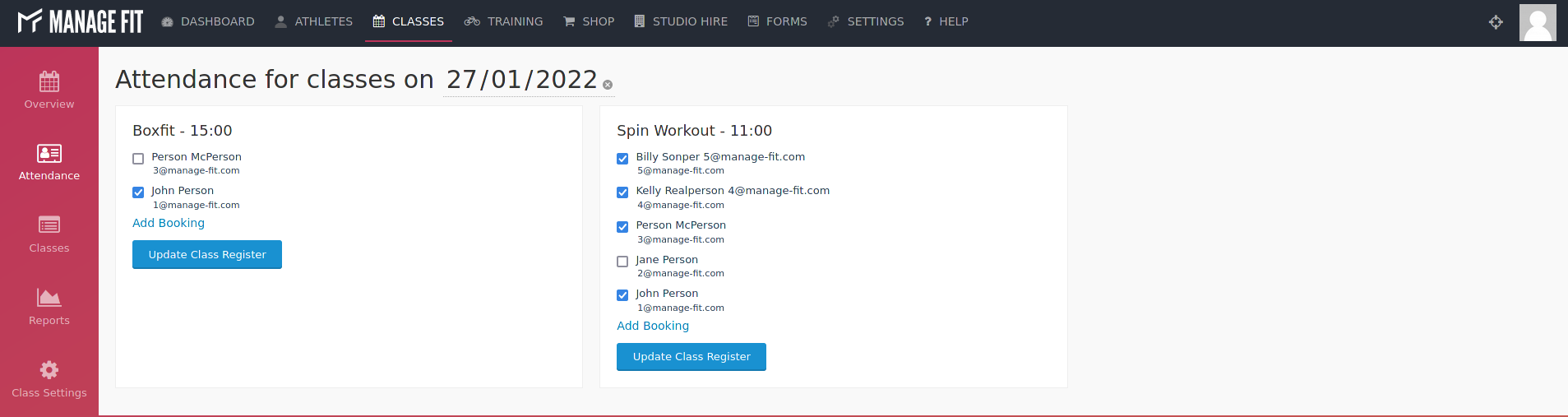
- Select the date for classes you want to register attendance.
- For the relevant class, mark the people who attended.
- Click "Update Class Register"
Walk-Ins / Non Registered attendees
Should you need to add a booking for a person who wasn't previously registered (ie, a walk in).
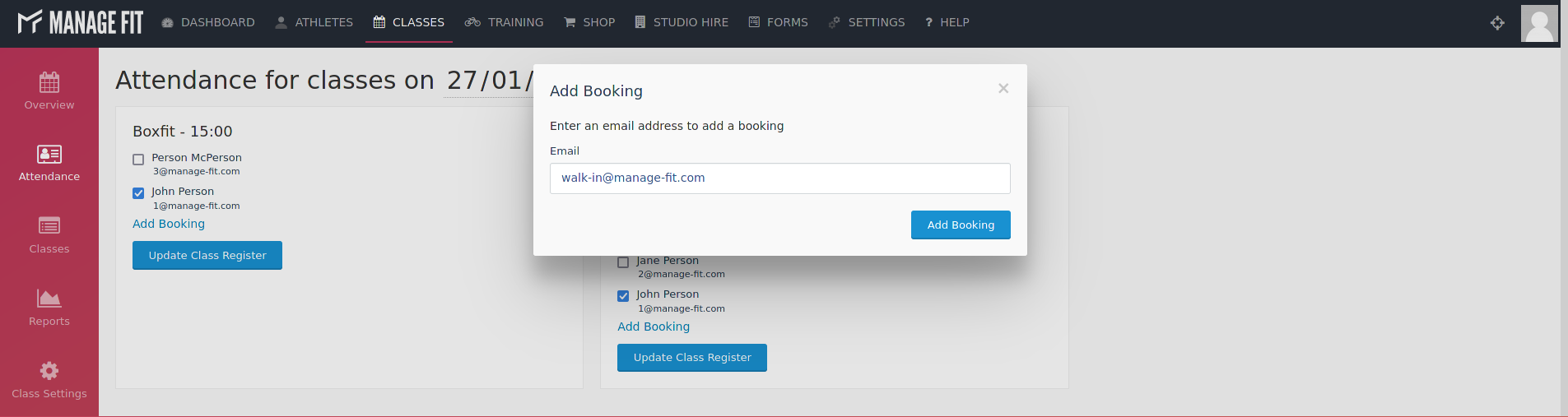
- Find the Class you want to add the booking
- Click "Add Booking"
- Enter the athlete's email address. This will only work with an Athlete who is a member on your system.
- Mark them as attended and Update